
$99
For Windows 7, Vista, XP
Simple PDF to Flipbook
A powerful software to convert PDF files to the vivid and picturesque booklets with page flipping effects !
- Attractive operation interface and easy operation;
- Diverse themes and templates;
- Four kinds of outputting formats: html, zip, exe, app;
- Add watermarks to the pages of flipbook;
- All sorts of name patterns are available to you;
- Preserve PDF hyperlink and text content.
Free TrialBuy Now
- Why Use?
- Features
- Screenshot
- How It Works
Do you have spent a long time in searching for a way to make your PDF files more vivid? Simple PDF to Flipbook will help you to solve out your trouble. It makes you so crazy because it enables you to switch PDF files to vivid and picturesque booklets with page flipping effects. Simple PDF to Flipbook makes your PDF files change into a dynamic magazine with pretty background music without any difficulty.
1. Attractive operation interface and easy operation
Simple PDF to Flipbook is a strong PDF convert tool with an attractive operation interface. Easy operation is another bright spot which allows you to use it without any professional training and instruction.
2. Diverse themes and templates
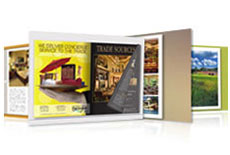
Different styles of themes and templates are available to you, including classical style, float style, neat style and spread style. Each style consists of dozens of templates. What’s more, you can add a template to Simple PDF to Flipbook by yourself or remove the template or theme.
3. Four kinds of outputting formats: html, zip, exe, app

Simple PDF to Flipbook supports to output four formats of files, including html, zip, exe and app. Moreover, you can also make a mobile version of flipbooks which can work on iPad, iPhone and Android mobile devices.
4. Add watermarks to the pages of flipbook

Simple PDF to Flipbook is a mighty software which allows you to add watermark to your flipbook. Watermark consists of text, image, dynamic date/ time and so on. It also allows you to edit or add a watermark to the watermark bar.
5. All sorts of name patterns are available to you

Simple PDF to Flipbook does not only output different formats of documents, but also offers you all sorts of name patterns. Those name patterns consist of {PDF FileName}, {PDF Title}, {PDF Subject} and {PDF Author}.
6. Preserve PDF hyperlink and text content

Simple PDF to Flipbook will keep the original PDF hyperlinks and text content unchanged. Therefore, it allows you to click the hyperlinks on the flipbook to filp to other pages. Text content and image files also remain the same as the original ones in the PDF files.
7. Free update for lifetime

We always pay more attention to the quality of products. Therefore, we regularly update our software to add more functions and keep it competitive with other software on the market. You can free update the latest version of our software forever.
8. Free use for lifetime

We devote ourselves to research and develop the new software for a long time. Any extra fee is absolutely unneeded after you have bought our software. You can enjoy all features and functions of our software and free use it for a lifetime.
9. Full refund within 30 days

We all make our efforts to launch a series of software with powerful functions to satisfy our customers. However, there will never be a perfect product. If you are not satisfied with our products, please contact us and we will solve out your problems. Moreover, we will give you full refund within 30 days.
Features
Simple PDF to Flipbook gives you an easy way to convert PDF files to flipbook without any professional skills:
Basic Feature:
- Adobe Reader or Acrobat is not required
- Support all Windows operation systems, like Window XP, Vista and Win7
- Low and attractive price
- High efficiency and save your time
Outputting Feature:
- Page quality and size options:
(1) Best quality and largest file size
(2) High quality and larger file size
(3) Medium quality and large file size
(4) Low quality and small file size
(5) Worst quality and smallest file size - Add password to flipbook and select the protecting page range
- Output 4 formats: HTML, EXE, ZIP and APP
- Offer you a variety of templates
- Add sound file as background music
Display Feature:
- Support to autoflip the flipbook
- Support to preview the flipbook
- Support for full screen
Settings Feature:
- Select page range to convert PDF files to Flipbook
- Stamp watermarks on the flipbook
- Flipbook proportions settings: Page width, Page Height and Book margin
- Flash window color and page background color settings
- Choose the positions of flipbook: whether retains the book in the centre or not
- Allow to zoom the flipbook page in or out
- Show or hide the thumbnails
- Define the font color or button fonts
- Allow to modify the properties
- Import and export rules of current settings
- Page shadow settings: Left page shadow, Right page shadow, Page shadow opacity
- Allow to set the page number
- Tool Bars settings
- Allow to select different kinds of languages of flipbook user interface
Restrictions Feature:
- Allow whether to be printed or not
- Download settings: Whether enables others to download it or not
★Upgrade Version Features:
1.Simple PDF to Flipbook V1.1.0
Support view on iPhone/Android, Add Google Analyse, Define icons manually, Add About feature.
2.Simple PDF to Flipbook V1.2.0
Add image into pages in edit interface; Add social share feature; Add Mac Application output format; Fix bugs.
3.Simple PDF to Flipbook V1.3.0
Replace existing icons on toolbar by editing Icon Flash file; Add new icons into toolbar with calling new actions (Float only); Add Button to open eBook or Web page, call Javascript action, play Flash or Video in pop-up Window; Add YouTube video into pages; Copy projects to related page or all pages.
4.Simple PDF to Flipbook V1.4.0
Detect landscape page to present as two-page spread; Add link to pages to pop-up image directly; Add Image actions, like go to webpage, open pop-up images; Support slide single pages on mobiles; Support to clip area on pages and then print; Add Single/Double Page view; Improve flip functionality.
5.Simple PDF to Flipbook Professional V1.4.3
Support multi-language show and switchable; Adjust size of buttons automatically; Fix bugs.
6.Simple PDF to Flipbook Professional V1.5.0
Enable to make the book background as transparent completely; Hide Toolbar in Classical template; Fix mouse wheel bug.
7.Simple PDF to Flipbook Professional V1.6.0
Fix and improve multi language search feature;Open the project from output folder;Add new Neat template;Export edited bookmarks to importand use later. ; Export projects added in Page Editor, like links, swf, movies to import and use later.
8.Simple PDF to Flipbook V3.1.0
Support view on iPhone/Android, Add Google Analyse, Define icons manually.
9.Simple PDF to Flipbook V3.2.0
Add image into pages in edit interface; Add social share feature; Add Mac Application output format.
10.Simple PDF to Flipbook V3.3.0
Detect landscape page to present as two-page spread; Add Single/Double Page view; Improve flip functionality.
11.Simple PDF to Flipbook V3.4.0
Support multi-language show and switchable; Adjust size of buttons automatically; Fix bugs.
12.Simple PDF to Flipbook V3.5.0
Enable to make the book background as transparent completely; Hide Toolbar in Classical template; Fix mouse wheel bug.
13.Simple PDF to Flipbook V3.6.0
Fix and improve multi language search feature;Open the project from output folder;Add new Neat template;Export edited bookmarks to importand use later.





