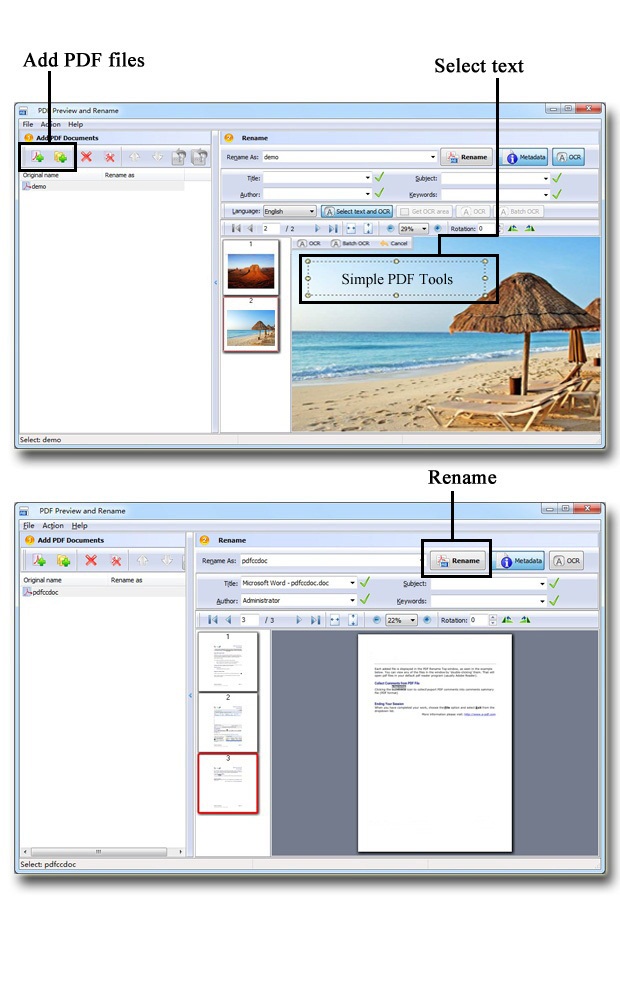$39
For Windows 7, Vista, XP
Simple PDF Preview and Rename
A professional software to batch renaming PDF files!
- Attractive operation interface and easy operation;
- Use OCR to rename PDF files;
- Preview new names of PDF files in real time;
- Amend the properties of PDF files;
- Rotate the angle of pages in the PDF files;
- Support different operation systems like Windows2000/XP/vista/Win7.
Free TrialBuy Now
- Why Use?
- Screenshot
- How It Works
Simple PDF Preview and Rename is a handy software to batch renaming PDF files. You can rename PDF files by using the OCR (optical character recognition), that is to say, you can select text content to rename your PDF files. With this powerful software, not only can you rename PDF files and preview new names, but also you can modify the metadata at the same time.
1.Attractive operation interface and easy operation
Simple PDF Preview and Rename is a strong PDF edit tool with an attractive operation interface. Easy operation is another bright spot which allows you to use it without any professional training and instruction.
2.Using OCR to rename PDF files

OCR is short for optical character recognition. Simple PDF Preview and Rename enables you to rename PDF files by using OCR. You can extract tests anywhere in the PDF files as the new names. With the function of OCR, it is easier for you to rename PDF files by extracting the test contents.
3. Amending the properties of PDF files

Simple PDF Preview and Rename enables you to amend the properties of PDF files( title, author, subject and keywords ). Besides, you can download more installation documents of language files for OCR.
4.Rotate the angle of pages in the PDF files

With Simple PDF Preview and Rename, you can rotate the angle of pages in the PDF files to extract the test more easily by using Simple PDF Preview and Rename, but it will return to the previous state after renaming. In addition, you can also zoom the PDF pages in or out.
5. Free update for lifetime

We always pay more attention to the quality of products. Therefore, we regularly update our software to add more functions and keep it competitive with other software on the market. You can free update the latest version of our software forever.
6. Free use for lifetime

We devote ourselves to research and develop the new software for a long time. Any extra fee is absolutely unneeded after you have bought our software. You can enjoy all features and functions of our software and free use it for a lifetime.
7. Full refund within 30 days

We all make our efforts to launch a series of software with powerful functions to satisfy our customers. However, there will never be a perfect product. If you are not satisfied with our products, please contact us and we will solve out your problems. Moreover, we will give you full refund within 30 days.